452
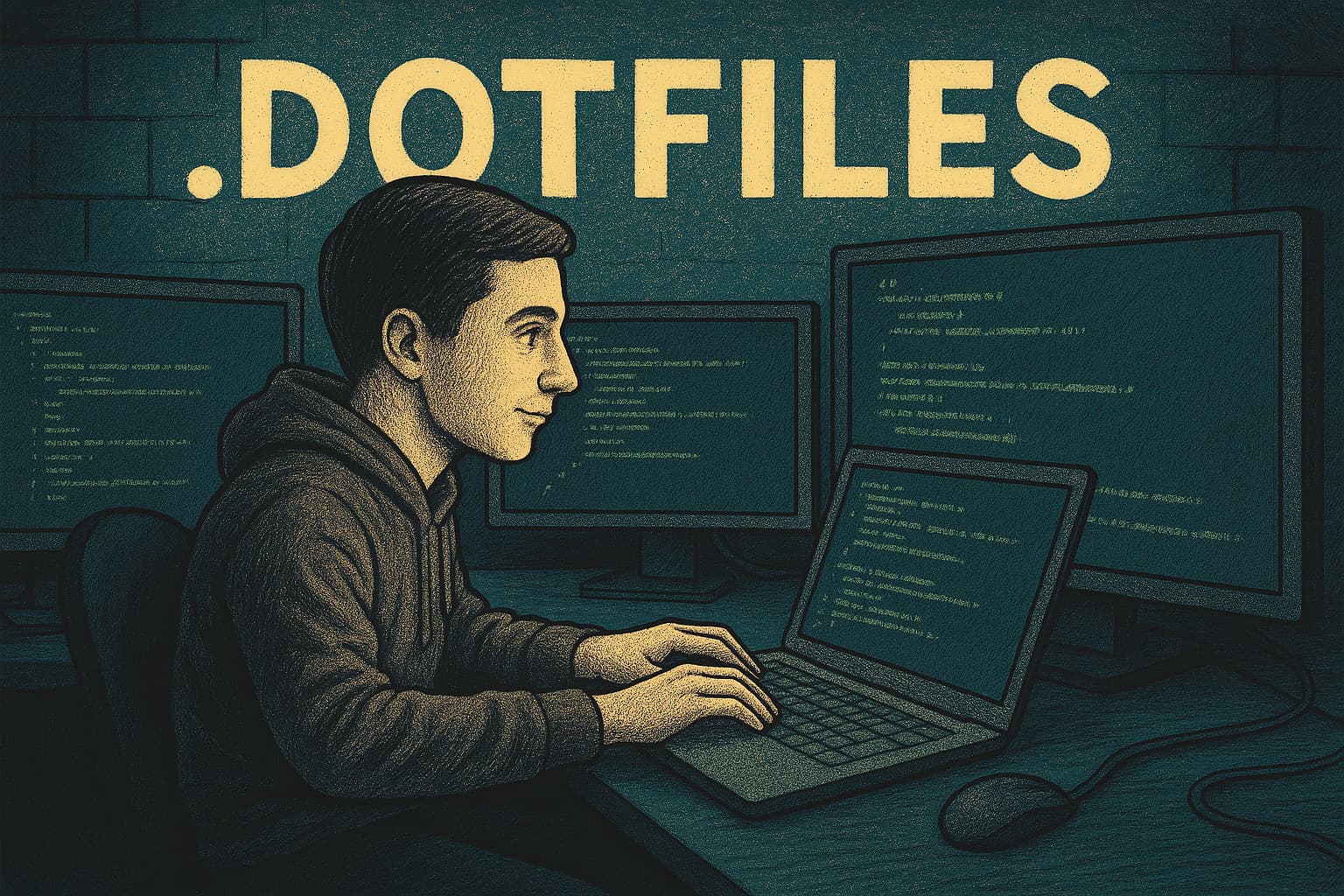
Computer Setup
MacOS w/Aerospace
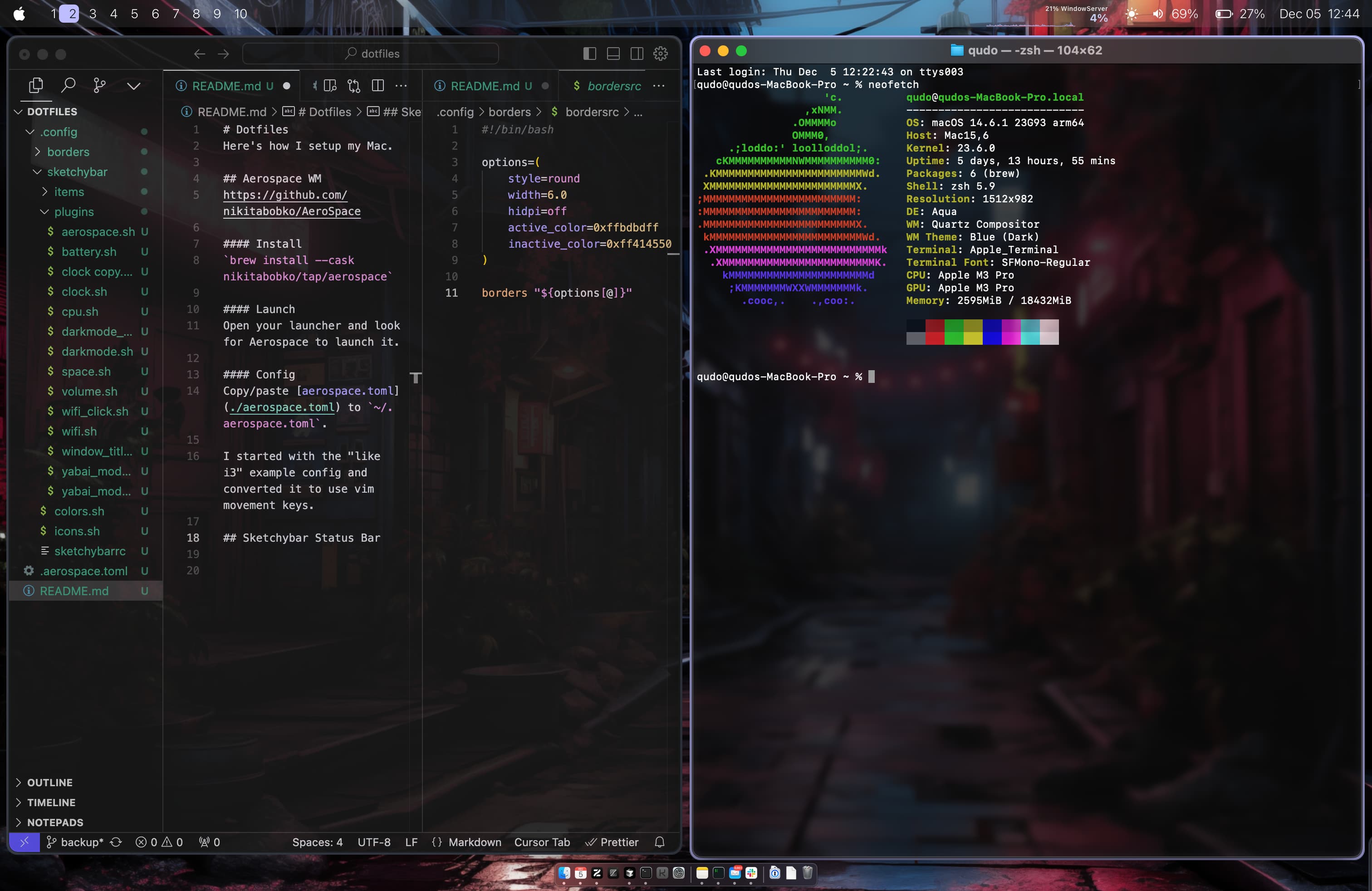
NixOS w/Hyprland
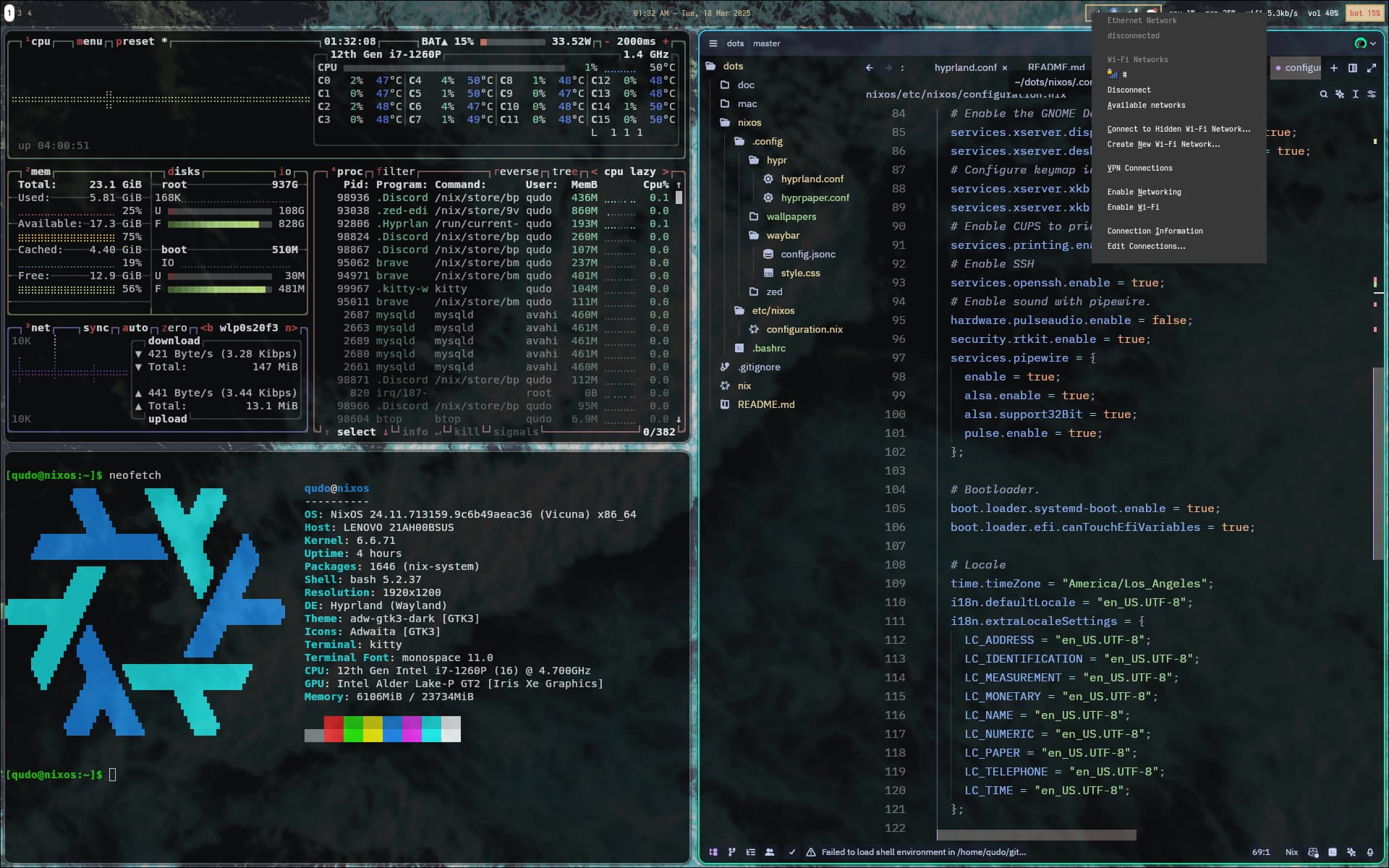
Setup dots CLI
I’ve added a config pattern and CLI for detecting the current OS and syncing configs based on the environment.
Files to sync/copy are tracked in ~/dots/config.sh.
Install
Clone and install the dots CLI with the following.
git clone [email protected]:qudo-code/dots.git ~/dots && ~/dots/install.shUsage
Once installed, the dots CLI should be available in your terminal.
CLI logic lives in ~/dots/cli.sh, edit as needed
dots sync: Pushes any changes GitHub, Detects OS, copies files from config to system.- Change
~/dots/config.shas needed.
- Change
dots edit: Opens the config files in editor.- First checks for
zed, thencursor, thencode.
- First checks for
dots install: Intended to be used for heavier less frequest setup tasks.- On
nixos: Rebuilds the current config. - On
macos: Installs Homebrew, apps via homebrew and other base apps and tools.
- On
Dots CLI
OS: macos
Home: /Users/qudo
Command: Help
-----------------
✏️ Open configs in editor
~/dots edit
~/dots e
➡️ Sync configs with sytem
~/dots sync
~/dots s
🛠️ Run ~/dots install step
~/dots install
~/dots i